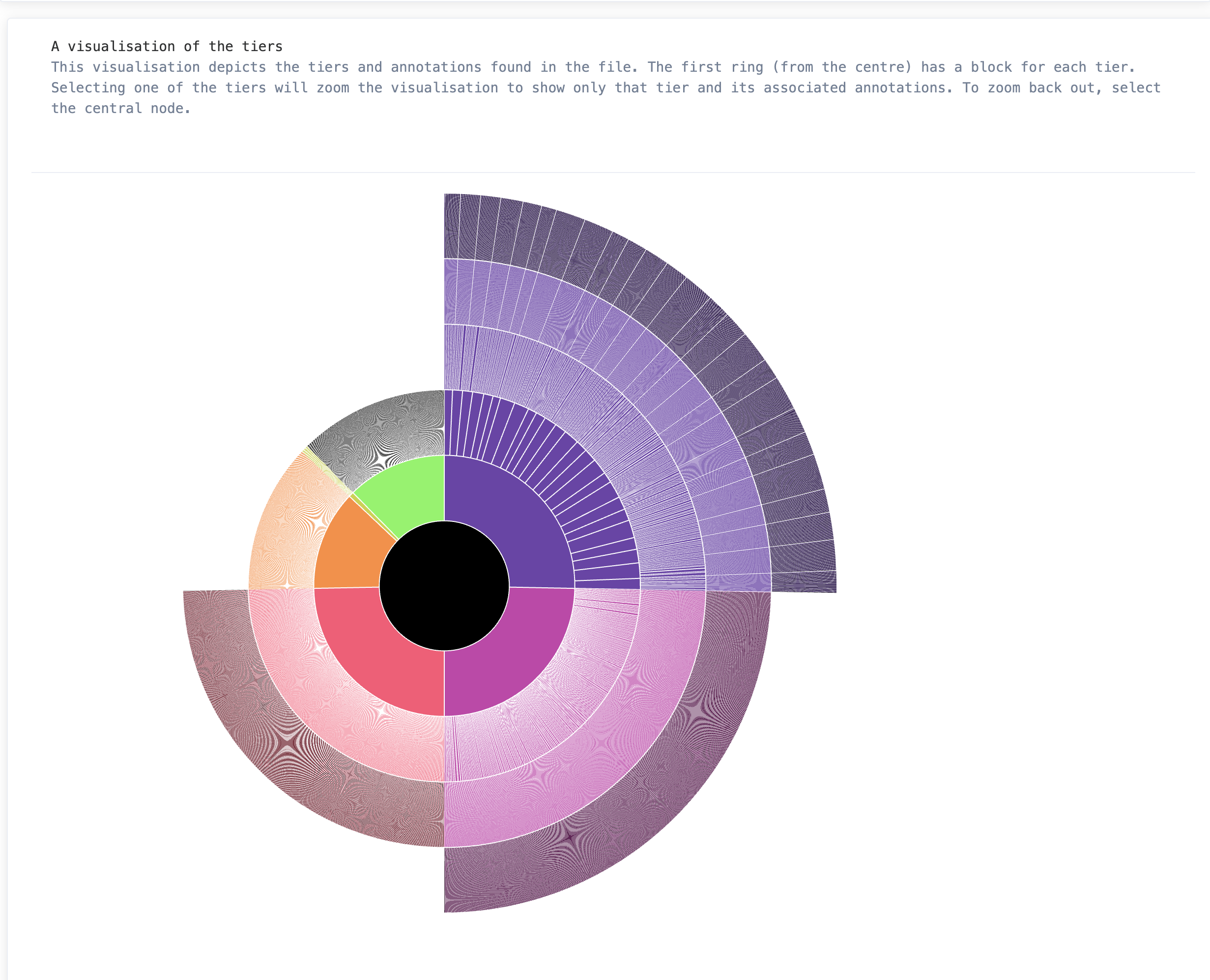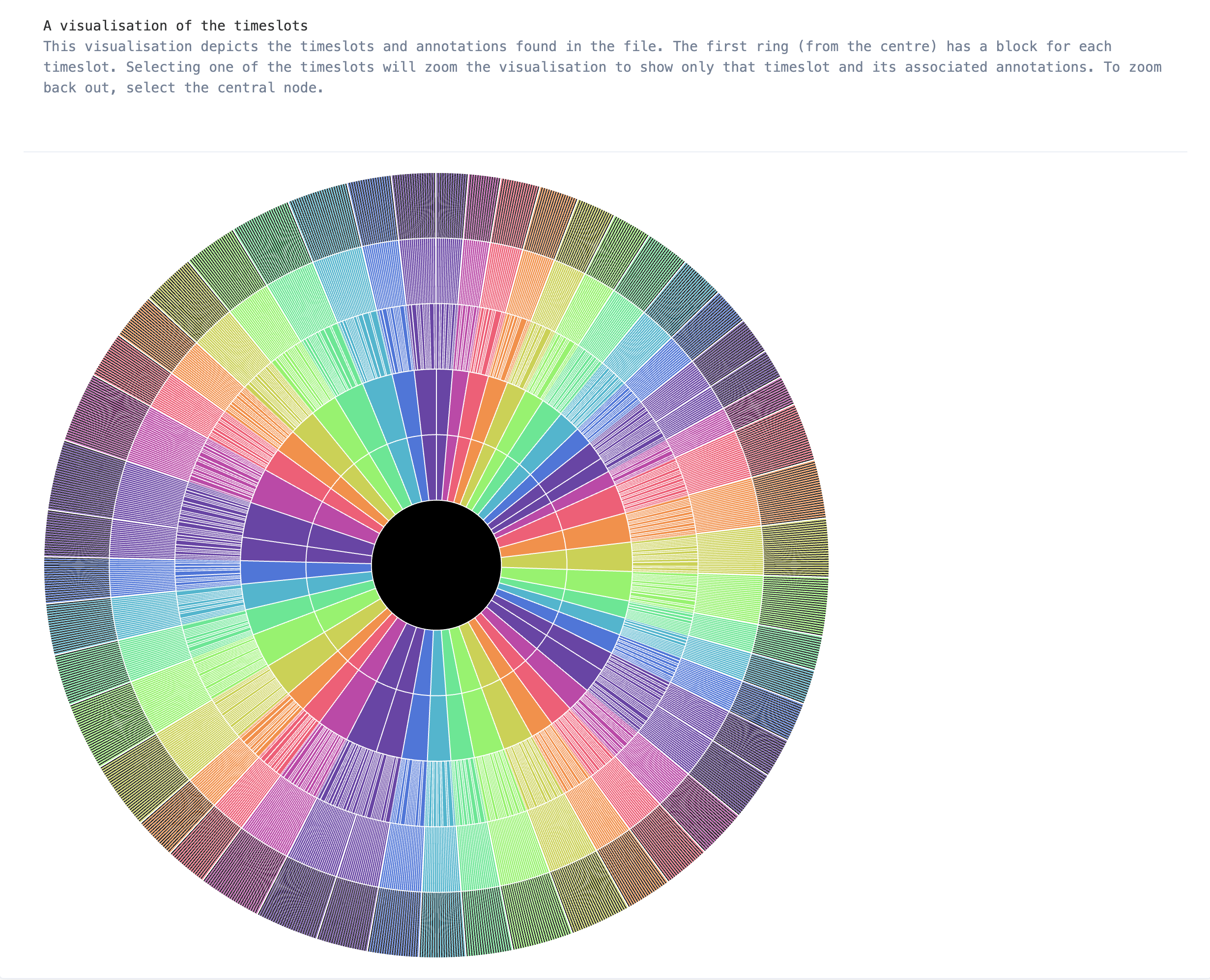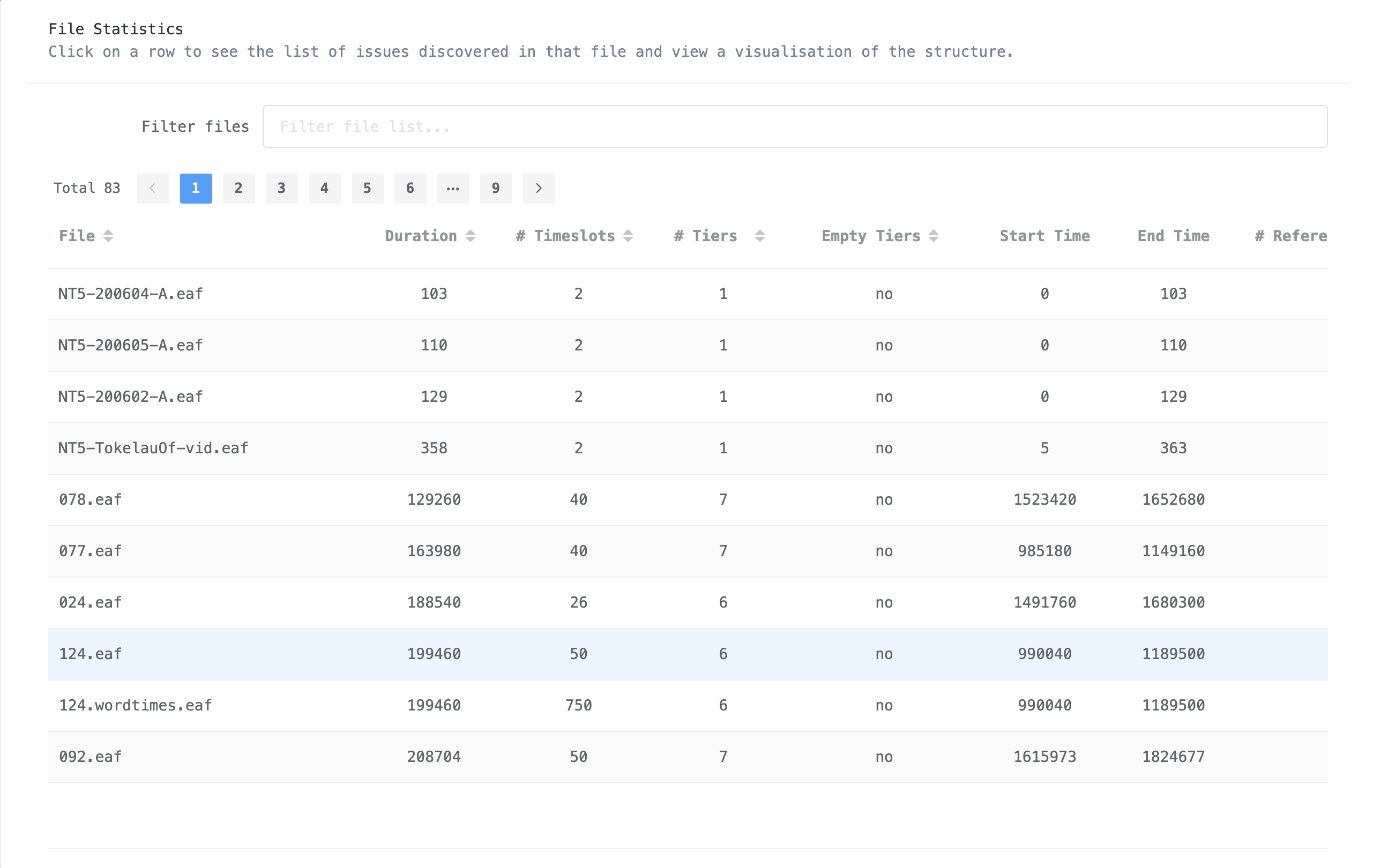This tool aims to quickly reveal EAF files that have holes or other data issues. Ater selecting a folder of EAF files the tool will process each and present a data table showing the statistics extracted from each file. Specifically, one can see the approximate file duration; number of timeslots; number of tiers; whether any tiers are empty; the start and end time; the number of reference and alignable annotations and the number of unmapped annotations (an annotation without a parent)
Selecting a file brings up two sunburst visualisations showing the hierarchy of content in the file. The first is a mapping of the annotations to the timeslots (where the timeslots are the first ring from the centre) and the second is a mapping of the annotations to the tiers (where the tiers are the first ring from the centre). Empty annotations are coloured black and clicking a timeslot or tier will focus that data.
– This is a desktop application. Download the latest version from https://github.com/CoEDL/eaf-viewer/releases
– The source code is accessible @ https://github.com/CoEDL/eaf-viewer.
Cite as: La Rosa, Marco & Nick Thieberger. 2022. EAF viewer. https://language-archives.services/about/eaf-viewer