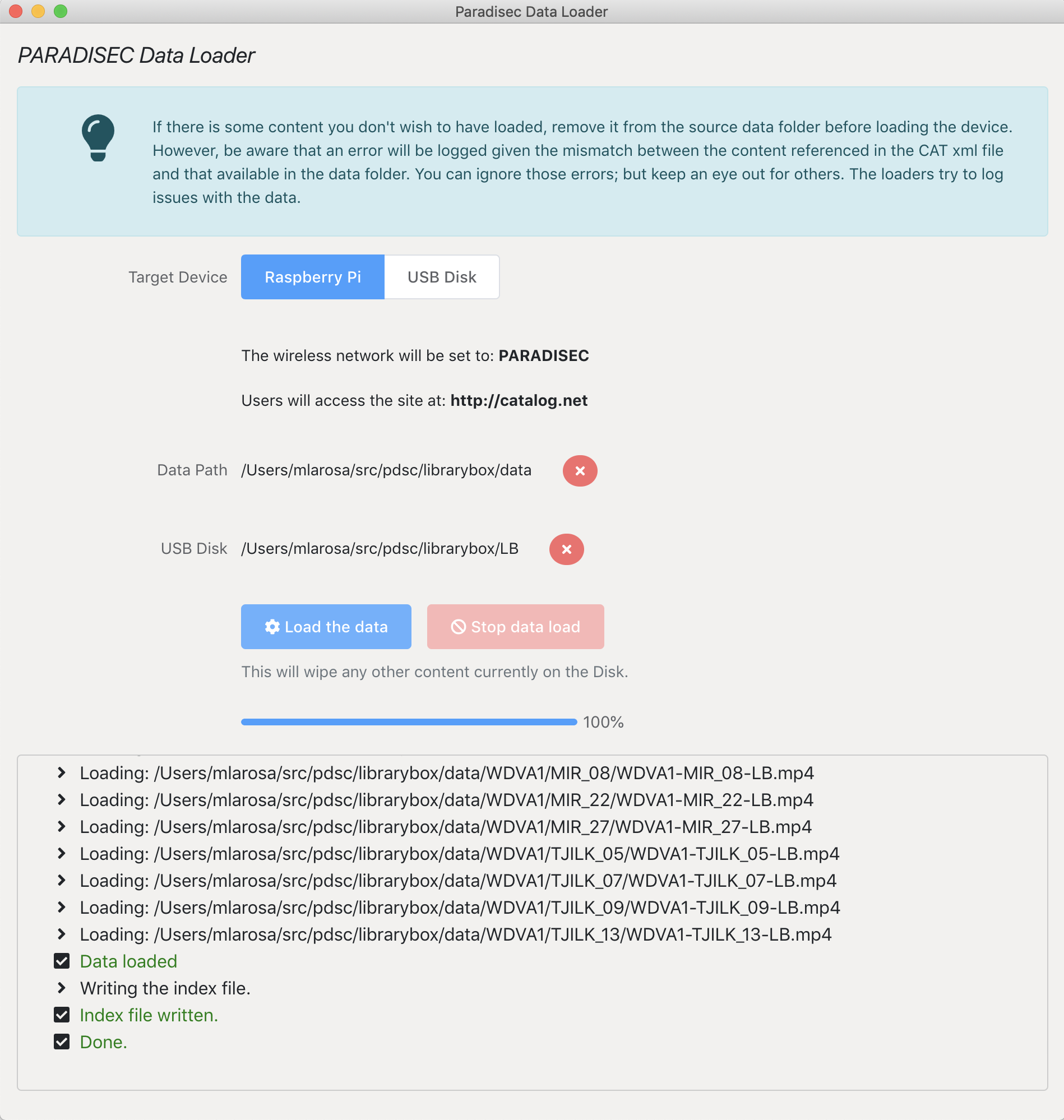Cite as: La Rosa, Marco & Nick Thieberger. 2022. Data Loader. https://language-archives.services/about/data-loader/
The Data Loader is a tool to build a portable catalog of data onto a Raspberry Pi or a portable USB disk as a means of repatriating data back to the original community. This tool allows the researcher to load a set of items from Nabu onto a repatriation device along with a content viewer for the data. Data Loader is designed to work with data structured as per the PARADISEC collection, with a collection that contains items, and each item is self-described as an RO-Crate. You can mix and match items , and delete files you don’t want to include (maybe wav or tif versions for example) before you put them through the dataloader. Items from multiple collections can be included, as long as each item has the relevant catalog file (currently CAT.xml, but RO-Crate in future)
When loading onto a Raspberry Pi the loader installs the mobile viewer as the interface to the content whereas loading onto a USB Disk generates a simpler static HTML site.
Originally, this project was developed to simplify the loading of data onto a LibraryBox (an open source, portable digital file distribution tool based on inexpensive hardware that enables delivery of educational, healthcare, and other vital information to individuals off the grid). However, as LibraryBoxes are no longer in active development this functionality has been deprecated.
– This is a desktop application. Download the latest version from https://github.com/CoEDL/data-loader/releases
– The source code is accessible @ https://github.com/CoEDL/data-loader
MacOS Users
When you download the app you will find two versions. “arm64.dmg” and “x64.dmg”. If you have a newer Mac with an Apple M processor, ensure you install the arm64 version. Older macs with Intel processors should use the x64 version.
Instructions for use
The general process for working with the loader is as follows:
* Download the items you wish to load to your local computer from Nabu. Use your preferred SFTP client to do this. The items can be inside the collection folder (as they are in Nabu) or individually in some folder on your computer. The metadata for the collection is extracted from one of the item file CAT XML files.
* Very important! Ensure that every item folder has the CAT XML file or the data loader won’t recognise it as an item.
* Start the Dataloader and use the top level folder where you downloaded the data to as the “DataPath”.
* If there is data you don’t want copied to the pi (e.g. WAV files), remove it from the item folder on your computer (not on Nabu!). Again, ensure you don’t delete the CAT XML file or the item won’t be recognised; and as such, won’t be loaded.